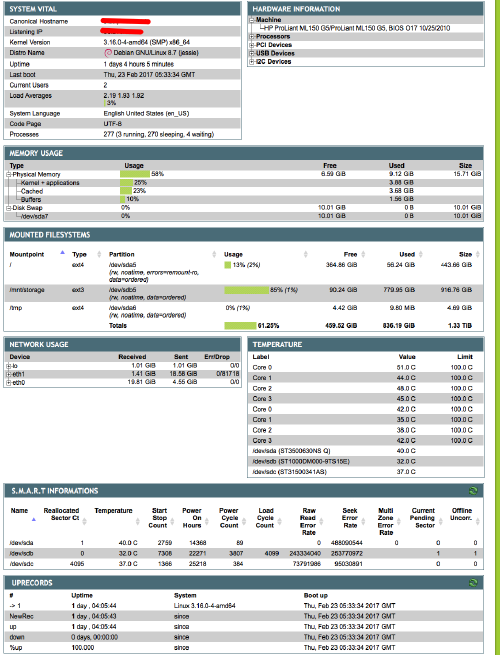PhpSysInfo konfigūravimas
Jump to navigation
Jump to search
The printable version is no longer supported and may have rendering errors. Please update your browser bookmarks and please use the default browser print function instead.
Norint, kad PhpSysinfo rodytų ne tik bazinę informaciją o taip pat ir sistemos būklę, reikėtų įdiegti keletą programinių paketų, bei sukonfigūruoti patį phpsysinfo.ini
apt-get install smartmontools lm-sensors hddtemp uptimed sudo
Pirmiausia paleidžiame sensorių aptikimo vedlį ir atsakome į klausimus
sensors-detect
Įrašome pakeitimus į /etc/modules. Į /etc/sudoers įrašome:
www-data ALL = (ALL) NOPASSWD: /usr/sbin/smartctl www-data ALL = (ALL) NOPASSWD: /usr/sbin/hddtemp
www-data priklauso nuo to koks vartotojas leis php scriptus iš httpd daemono. phpsysinfo.ini pavyzdys žemiau
; PSI Config File
;
; @category PHP
; @package PSI
; @author Michael Cramer <BigMichi1@users.sourceforge.net>
; @copyright 2009 phpSysInfo
; @license http://opensource.org/licenses/gpl-2.0.php GNU General Public License
; @version SVN: $Id: phpsysinfo.ini.new 705 2012-11-11 00:33:29Z namiltd $
; @link http://phpsysinfo.sourceforge.net
[main]
; ********************************
; MAIN PARAMETERS
; ********************************
; Turn on debugging of some functions and include errors and warnings in xml and provide a popup for displaying errors
; - false : no debug information are stored in xml or displayed
; - true : debug information stored in xml and displayed *be careful if set this to true, may include sensitive information from your pc*
;
DEBUG=false
; Turn on logging/unlogging of functions executeProgram() and rfts()
; example : executeProgram () and rfts () record the results to the "/tmp/phpsysinfo.log" file
; LOG="/tmp/phpsysinfo.log"
; example : executeProgram () and rfts () read the results from the "/tmp/phpsysinfo.log" file
; LOG="-/tmp/phpsysinfo.log"
; example : executeProgram () and rfts () read the results from the "/tmp/phpsysinfo.log" file
; LOG="+/tmp/phpsysinfo.log", if lack in the log file it runs normally
;
LOG=false
; Turn on/off compression for JavaScript file
; - JS_COMPRESSION=false //no compression (recommended with slow processor)
; - JS_COMPRESSION="None" //code minimizing
; - JS_COMPRESSION="Normal" //code packing
;
JS_COMPRESSION="Normal"
; Additional paths where to look for installed programs
; Example : ADD_PATHS="/opt/bin,/opt/sbin"
;
ADD_PATHS=false
; List of IP addresses of clients authorized to run
; Example : ALLOWED="127.0.0.1,192.168.1.48" //allowed IP 127.0.0.1 and 192.168.1.48
; ALLOWED=false //no IP checking
;
ALLOWED=false
; List of sudo commands
; Example : SUDO_COMMANDS="iptables-save" //execute "sudo iptables-save" instead "iptables-save"
; SUDO_COMMANDS=false //no sudo commands
;
SUDO_COMMANDS="smartctl,hddtemp"
; Plugins that should be included in xml and output
; List of plugins should look like "plugin,plugin,plugin". See /plugins directory
; - PLUGINS="MDStatus,PS" //list of plugins
; - PLUGINS=false //no plugins
; included plugins:
; - MDStatus - show the raid status and whats currently going on
; - DMRaid - show the software raid status
; - PS - show a process tree of all running processes
; - PSStatus - show a graphical representation if a process is running or not
; - Quotas - show a table with all quotas that are active and there current state
; - SMART - show S.M.A.R.T. information from drives that support it
; - BAT - show battery state on a laptop, tablet or phone
; - IPMIInfo - show IPMI status
; - UpdateNotifier - show update notifications (only for Ubuntu server)
; - SNMPPInfo - show printers info via SNMP
; - Uprecords - show uprecords info
; - Iptables - show iptables rules list
;
PLUGINS="SMART,Uprecords"
; ********************************
; DISPLAY PARAMETERS
; ********************************
; Define the default display mode
; auto: let user browser choose the mode
; dynamic: use javascript to refresh data
; static: static page (use metatag to reload page)
; bootstrap: use twitter bootstrap template
;
DEFAULT_DISPLAY_MODE="auto"
; Define the default language
;
DEFAULT_LANG="en"
; Define the default template
;
DEFAULT_TEMPLATE="phpsysinfo"
; Define the default template for frontend "bootstrap"
;
DEFAULT_BOOTSTRAP_TEMPLATE="phpsysinfo"
; Show or hide language picklist
;
SHOW_PICKLIST_LANG=false
; Show or hide template picklist
;
SHOW_PICKLIST_TEMPLATE=true
; Show CPU list expanded
;
SHOW_CPULIST_EXPANDED=true
; Show CPU info expanded
;
SHOW_CPUINFO_EXPANDED=true
; Show memory infos expanded
;
SHOW_MEMORY_INFOS_EXPANDED=true
; Define the interval for refreshing data in ms
; - 0 : disabled
; - 1000 : 1 second
; Default is 60 seconds
;
REFRESH=60000
; Show a graph for current cpuload
; - true : displayed, but it's a performance hit (because we have to wait to get a value, 1 second)
; - false : will not be displayed
;
LOAD_BAR=true
; Display the virtual host name and address
; - Default is canonical host name and address
; - Use USE_VHOST=true to display virtual host name.
;
USE_VHOST=false
; Controls the units & format for network, memory and filesystem
; - 1 KiB = 2^10 bytes = 1,024 bytes
; - 1 KB = 10^3 bytes = 1,000 bytes
; - "B" everything is in Byte
; - "PiB" everything is in PeBiByte
; - "TiB" everything is in TeBiByte
; - "GiB" everything is in GiBiByte
; - "MiB" everything is in MeBiByte
; - "KiB" everything is in KiBiByte
; - "auto_binary" everything is automatic done if value is to big for, e.g MiB then it will be in GiB
; - "PB" everything is in PetaByte
; - "TB" everything is in TeraByte
; - "GB" everything is in GigaByte
; - "MB" everything is in MegaByte
; - "KB" everything is in KiloByte
; - "auto_decimal" everything is automatic done if value is to big for, e.g MB then it will be in GB
;
BYTE_FORMAT="auto_binary"
; Format in which temperature is displayed
; - "c" shown in celsius
; - "f" shown in fahrenheit
; - "c-f" both shown first celsius and fahrenheit in braces
; - "f-c" both shown first fahrenheit and celsius in braces
;
TEMP_FORMAT="c"
; ********************************
; SENSORS PARAMETERS
; ********************************
; Define the motherboard monitoring program
; We support the following programs so far
; - HDDtemp http://www.guzu.net/linux/hddtemp.php (Linux)
; - LMSensors http://www.lm-sensors.org/ (Linux)
; - Healthd http://healthd.thehousleys.net/ (FreeBSD)
; - HWSensors http://www.openbsd.org/ (OpenBSD)
; - MBMon http://www.nt.phys.kyushu-u.ac.jp/shimizu/download/download.html (FreeBSD/Linux/NetBSD/OpenBSD)
; - MBM5 http://mbm.livewiredev.com/ (data from file data/MBM5.csv - WinNT)
; - Coretemp No addon tool neded (FreeBSD/Linux)
; - IPMI http://openipmi.sourceforge.net/ (Linux)
; - FreeIPMI http://www.gnu.org/software/freeipmi/ (FreeBSD/Linux/OpenBSD/SunOS)
; - IPMIutil http://ipmiutil.sourceforge.net/ (Darwin/FreeBSD/Linux/SunOS/WinNT)
; - K8Temp http://hur.st/k8temp/ (DragonFly/FreeBSD/NetBSD/OpenBSD)
; - PiTemp No addon tool neded (Raspberry Pi and Banana Pi - Linux)
; - OHM http://openhardwaremonitor.org/ (WinNT)
; - ThermalZone No addon tool neded (WinNT/Linux/Android)
; - QTSsnmp SNMP service enabled and snmp-utils package installed: opkg install snmp-utils (QNAP - QTS Linux)
; - Hwmon No addon tool neded (Linux)
; - SpeedFan http://www.almico.com/speedfan.php (required tool packaged in: tools/speedfan/SpeedFanGet_bin.zip) (WinNT)
;
; Example: If you want to use lmsensors : SENSOR_PROGRAM="LMSensors"
; If you want to use lmsensors and IPMI: SENSOR_PROGRAM="LMSensors,IPMI"
;
SENSOR_PROGRAM="LMSensors,HDDtemp"
; Show events of sensors
; - true : show events
; - false : do not show events
;
SENSOR_EVENTS=true
; Some sensors programs contain an additional configuration in the relevant sections [sensor_...]
; ********************************
; FILESYSTEM PARAMETERS
; ********************************
; Show mount point
; - true : show mount point
; - false : do not show mount point
;
SHOW_MOUNT_POINT=true
; Show mount option
; - true : show mount option
; - false : do not show mount option
;
SHOW_MOUNT_OPTION=true
; Show mount credentials
; - true : show mount credentials
; - false : do not show mount credentials
;
SHOW_MOUNT_CREDENTIALS=false
; Show inode usage
; - true : display used inodes in percent
; - false : hide them
;
SHOW_INODES=true
; Hide mounts
; Example : HIDE_MOUNTS="/home,/usr"
;
HIDE_MOUNTS="/dev,/dev/shm,/run,/run/lock,/sys/fs/group"
; Hide filesystem types
; Example : HIDE_FS_TYPES="tmpfs,devtmpfs,usbfs,bstfolder"
;
HIDE_FS_TYPES="tmpfs,devtmpfs,usbfs"
; Hide partitions
; Example : HIDE_DISKS="rootfs,/dev/sda1"
; HIDE_DISKS=true //hide all partitions
;
HIDE_DISKS=""
; Filesystem usage warning threshold in percent
; - 0 : disabled
; - 90 : 90%
; Default is 90%
;
FS_USAGE_THRESHOLD=90
; ********************************
; NETWORK PARAMETERS
; ********************************
; Hide network interfaces
; Example : HIDE_NETWORK_INTERFACE="eth0,sit0"
; HIDE_NETWORK_INTERFACE=true //hide all network interfaces
;
HIDE_NETWORK_INTERFACE=""
; Show network interfaces infos for Linux, Android, FreeBSD, NetBSD, OpenBSD, Haiku, Darwin, SunOS, Minix, QNX and WinNT
; Example : SHOW_NETWORK_INFOS=true
;
SHOW_NETWORK_INFOS=true
; Hide MAC address in the infos
;
HIDE_NETWORK_MACADDR=true
; Show network infos expanded
;
SHOW_NETWORK_INFOS_EXPANDED=false
; ********************************
; NETWORK PARAMETERS
; ********************************
; Hide network interfaces
; Example : HIDE_NETWORK_INTERFACE="eth0,sit0"
; HIDE_NETWORK_INTERFACE=true //hide all network interfaces
;
HIDE_NETWORK_INTERFACE=""
; Show network interfaces infos for Linux, Android, FreeBSD, NetBSD, OpenBSD, Haiku, Darwin, SunOS, Minix, QNX and WinNT
; Example : SHOW_NETWORK_INFOS=true
;
SHOW_NETWORK_INFOS=true
; Hide MAC address in the infos
;
HIDE_NETWORK_MACADDR=true
; Show network infos expanded
;
SHOW_NETWORK_INFOS_EXPANDED=false
; ********************************
; UPS PARAMETERS
; ********************************
; Define the ups monitoring program
; We support the following programs so far
; - Apcupsd http://www.apcupsd.com/
; - Nut http://www.networkupstools.org/
; - PowerSoftPlus http://ever.eu/
; - pmset based on the result of the command "pmset -g batt" on Darwin system
; - SNMPups monitoring via Simple Network Management Protocol (SNMP)
;
; Example: If you want to use Apcupsd : UPS_PROGRAM="Apcupsd"
; If you want to use Apcupsd and Nut : UPS_PROGRAM="Apcupsd,Nut"
;
UPS_PROGRAM=false
; Apcupsd supports multiple UPSes
; You can specify comma delimited list in the form <hostname>:<port> or <ip>:<port>. The defaults are: 127.0.0.1:3551
; See the following parameters in apcupsd.conf: NETSERVER, NISIP, NISPORT
; It uses the defaults if not specified.
;
UPS_APCUPSD_LIST=false
; Apcupsd has a CGI monitoring utility called apcupsd-cgi
; You can set the parameter below to true if you have it installed - this will add apcupsd-cgi links to the UPS tree
;
UPS_APCUPSD_CGI_ENABLE=false
; Nut supports multiple UPSes
; You can specify comma delimited list in the form <hostname>:<port> or <ip>:<port>. The defaults are: 127.0.0.1:3493
; See the following parameters in upsd.conf: LISTEN
; It uses the defaults if not specified.
;
UPS_NUT_LIST=false
; SNMPups supports multiple UPSes
; You can specify comma delimited list in the form <hostname>:<port> or <ip>:<port>. The default port is 161
; List must be specified.
;
UPS_SNMPUPS_LIST=false
; define how to access the SNMP data
; - "php-snmp" execute php snmprealwalk function (php-snmp module must be installed)
; - "command" execute snmpwalk command
;
UPS_SNMPUPS_ACCESS="php-snmp"
; ********************************
; SENSORS PROGRAMS PARAMETERS
; ********************************
[sensor_hddtemp]
; Hddtemp motherboard monitoring program configuration
;
; If the hddtemp program is available we can read the temperature, if hdd is smart capable
; !!ATTENTION!! hddtemp might be a security issue
; - ACCESS="command" //read data from 'hddtemp' command (must be set suid)
; - ACCESS="tcp" //read data from hddtemp deamon (localhost:7634)
;
ACCESS="command"
[sensor_lmsensors]
; LMSensors motherboard monitoring program configuration
;
; - ACCESS="command" //read data from 'sensors' command
; - ACCESS="data" //read data from file data/lmsensors.txt
;
ACCESS="command"
[sensor_healthd]
; Healthd motherboard monitoring program configuration
;
; - ACCESS="command" //read data from 'healthdc' command
; - ACCESS="data" //read data from file data/healthd.txt
;
ACCESS="command"
[sensor_mbmon]
; MBMon motherboard monitoring program configuration
;
; - ACCESS="command" //read data from 'mbmon -c 1 -r' command
; - ACCESS="data" //read data from file data/mbmon.txt
; - ACCESS="tcp" //read data from mbmon deamon (localhost:411)
;
ACCESS="command"
[sensor_ipmi]
; IPMI motherboard monitoring program configuration
;
; - ACCESS="command" //read data from 'ipmitool sensor' command
; - ACCESS="data" //read data from file data/ipmi.txt
;
ACCESS="command"
[sensor_freeipmi]
; FreeIPMI motherboard monitoring program configuration
;
; - ACCESS="command" //read data from 'ipmi-sensors --output-sensor-thresholds' program
; - ACCESS="data" //read data from file data/freeipmi.txt
;
ACCESS="command"
[sensor_ipmiutil]
; IPMIutil motherboard monitoring program configuration
;
; - ACCESS="command" //read data from 'ipmiutil sensor -stw' command
; - ACCESS="data" //read data from file data/ipmiutil.txt
;
ACCESS="command"
[sensor_k8temp]
; K8Temp motherboard monitoring program configuration
;
; - ACCESS="command" //read data from 'k8temp' command
; - ACCESS="data" //read data from file data/k8temp.txt
;
ACCESS="command"
[sensor_speedfan]
; SpeedFan motherboard monitoring program configuration
;
; - ACCESS="command" //read data from 'speedfanget' command
; - ACCESS="data" //read data from file data/speedfan.txt
;
ACCESS="command"
; ********************************
; PLUGINS PARAMETERS
; ********************************
[bat]
; BAT Plugin configuration
; define how to access the battery statistic data
; - "command" read data from /proc/acpi/battery/BAT0/info and /proc/acpi/battery/BAT0/state
; on newer kernel or on Android read files from /sys/class/power_supply/
; on Darwin read data from 'ioreg -w0 -l -n AppleSmartBattery -r' command
; on FreeBSD read data from 'acpiconf -i batt' command
; on OpenBSD read data from 'sysctl hw.sensors.acpibat0' command
; - "data" (a file must be available in the data directory of the phpsysinfo installation
; with the filename "bat_info.txt" and "bat_state.txt"; content is the output
; from "cat /proc/acpi/battery/BAT0/info" and "cat /proc/acpi/battery/BAT0/state")
;
ACCESS="command"
; define the battery device (no matter for WinNT, FreeBSD, Darwin and some Android and Linux)
;
DEVICE="BAT0"
[ipmiinfo]
; ipmiinfo Plugin configuration
; define how to access the IPMI statistic data
; - "command" ipmitool command is run everytime the block gets refreshed or build
; if access error execute first: chmod 666 /dev/ipmi0
; - "data" (a file must be available in the data directory of the phpsysinfo installation
; with the filename "ipmiinfo.txt"; content is the output from "ipmitool sensor")
;
ACCESS="command"
[mdstatus]
; MDStatus Plugin configuration
; define how to access the mdstat statistic data
; - "file" /proc/mdstat is read
; - "data" (a file must be available in the data directory of the phpsysinfo installation
; with the filename "mdstat.txt"; content is the output from "cat /proc/mdstat")
;
ACCESS="file"
; Hide RAID devices
; Example : HIDE_RAID_DEVICES="md127"
;
HIDE_RAID_DEVICES=""
[dmraid]
; DMRaid Plugin configuration
; define how to access the dmraid statistic data
; - "command" dmraid or graid command is run everytime the block gets refreshed or build
; On Linux if access error try execute first: chmod 4755 /sbin/dmraid
; This method is not recommended for safety reasons!
; - "data" (a file must be available in the data directory of the phpsysinfo installation
; with the filename "dmraid.txt"; content is generated by command "dmraid -s -vv >dmraid.txt 2>&1" or "graid list >dmraid.txt" on FreeBSD)
;
ACCESS="command"
; Hide RAID devices
; Example : HIDE_RAID_DEVICES=".ddf1_disks"
;
HIDE_RAID_DEVICES=""
[ps]
; PS Plugin configuration
; define how to access the ps statistic data
; - "command" ps command is run everytime the block gets refreshed or build / on WINNT
; information is retrieved everytime through WMI
; - "data" (a file must be available in the data directory of the phpsysinfo installation
; with the filename "ps.txt"; content is the output from "ps -axo pid,ppid,pmem,args")
;
ACCESS="command"
; Show kthreadd child list expanded
;
SHOW_KTHREADD_EXPANDED=true
[psstatus]
; PSStatus Plugin configuration
; define how to access the psstatus statistic data
; - "command" pidof command is run everytime the block gets refreshed or build / on WINNT
; information is retrieved everytime through WMI
; - "data" a file must be available in the data directory of the phpsysinfo installation
; with the filename "psstatus.txt"; content is the output from
; <code>for ps in "apache2" "mysqld" "sshd"; do echo $ps "|" `pidof -s $ps`; done</code>
;
ACCESS="command"
; Regular expression search in the process name (e.g. "ddclient.*")
; - true : Regular expression search (used pgrep command)
; - false : Normal search (used pidof command)
;
USE_REGEX=false
; controls which processes are checked if they are running
;
; string contains a list of process names that are checked, names are seperated by a comma (on WINNT names must end with '.exe')
;
PROCESSES="mysqld, sshd, explorer.exe"
[quotas]
; Quotas Plugin configuration
; define how to access the repquota statistic data
; - "command" repquota command is run everytime the block gets refreshed or build
; - "data" (a file must be available in the data directory of the phpsysinfo installation with the filename "quotas.txt"; content is the output from "repquota -au")
;
ACCESS="command"
[smart]
; SMART Plugin configuration
; Smartctl program
; If the smartctl program is available we can read S.M.A.R.T informations
; - "command" smartctl command is run everytime the block gets refreshed or build
; if error: Smartctl open device: /dev/sda failed: Permission denied
; Not recommended method:
; execute: chmod 4755 /usr/sbin/smartctl
; Second method:
; try to set: SUDO_COMMANDS="smartctl" and add to file /etc/sudoers line: apache ALL = (ALL) NOPASSWD: /usr/sbin/smartctl
; - "data" (a file must be available in the data directory of the
; phpsysinfo installation with the filename "smart{disk_number}.txt";
; content is the output from "smartctl --all device")
;
ACCESS="command"
; Smartctl devices to monitor
; If the smartctl support is enabled, those disks information will be displayed
; - DEVICES="/dev/hda,/dev/hdb" //Will display those two disks informations
; You also can specify --device option value for smartctl command surrounded by parentheses eg:
; - DEVICES="(marvell)/dev/sda"
; or
; - DEVICES="(megaraid.0)/dev/sda" //comma in --device option value is replaced by a dot
;
DEVICES="/dev/sda, /dev/sdb, /dev/sdc"
; Smartctl ID# and column name from "Vendor Specific SMART Attributes with Thresholds" table
; If the smartctl support is enabled, enter the ID#-COLUMN_NAME from "Vendor Specific SMART Attributes with Thresholds" table from smartctl output.
; or for no SCSI devices: ID#-COLUMN_NAME-REPLACEMENT_ID# where REPLACEMENT_ID# is an alternative ID number.
; COLUMN_NAME of this ID# will be displayed in the phpsysinfo S.M.A.R.T table. If you want RAW_VALUE to be displayed for the temperature (ID# 194) enter 194-RAW_VALUE
; - IDS="194-VALUE,4-VALUE,009-RAW_VALUE" //ID#-COLUMN_NAME, ID#-COLUMN_NAME, etc...
;
IDS="005-RAW_VALUE,194-RAW_VALUE,4-RAW_VALUE,009-RAW_VALUE,012-RAW_VALUE,193-RAW_VALUE-225,001-RAW_VALUE,007-RAW_VALUE,200-RAW_VALUE,197-RAW_VALUE,198-RAW_VALUE"
[snmppinfo]
; SNMPPInfo Plugin configuration
; define how to access the SNMP Printer Info statistic data
; - "php-snmp" execute php snmprealwalk function (php-snmp module must be installed)
; - "command" execute snmpwalk command
; - "data" a file must be available in the data directory of the
; phpsysinfo installation with the filename "snmppinfo{printer_number}.txt";
; content is the output from:
; LANG=C LC_ALL=C snmpwalk -On -c public -v 1 {printer_address} .1.3.6.1.2.1.1.5 > snmppinfo{printer_number}.txt
; LANG=C LC_ALL=C snmpwalk -On -c public -v 1 {printer_address} .1.3.6.1.4.1.367.3.2.1.2.24.1.1 >> snmppinfo{printer_number}.txt
; LANG=C LC_ALL=C snmpwalk -On -c public -v 1 {printer_address} .1.3.6.1.2.1.43.11.1.1 >> snmppinfo{printer_number}.txt
; LANG=C LC_ALL=C snmpwalk -On -c public -v 1 {printer_address} .1.3.6.1.2.1.43.18.1.1 >> snmppinfo{printer_number}.txt
;
ACCESS="php-snmp"
;define the Printer devices
;
; string contains a list of printer addresses that are checked
;
DEVICES="192.168.0.5, 192.168.0.9"
[updatenotifier]
; Update Notifier Plugin configuration
; define how to access the updatenotifier statistic data
; - "command" execute command /usr/lib/update-notifier/apt-check
; - "data" reads data from file defined in FILE parameter
;
ACCESS="data"
; define the update info file format
; - true: Ubuntu Landscape format (file: /var/lib/update-notifier/updates-available)
; - false: universal format (format: A;B)
; A: total packages to update
; B: security packages to update
;
UBUNTU_LANDSCAPE_FORMAT=true
; define the update info file. The default is: /var/lib/update-notifier/updates-available
;
FILE="/var/lib/update-notifier/updates-available"
[uprecords]
; Uprecords Plugin configuration
; define how to access the uprecords statistic data
; - "command" uprecords command is run everytime the block gets refreshed or build
; if access error try execute first: chmod 4755 /usr/bin/uprecords
; This method is not recommended for safety reasons!
; - "data" (a file must be available in the data directory of the phpsysinfo installation
; with the filename "uprecords.txt"; content is the output from "TZ=GMT uprecords -a -w")
;
ACCESS="command"
; define the maximum number of entries to show (for command access)
; default is 10
;
MAX_ENTRIES = 10
[iptables]
; Iptables Plugin configuration
; define how to access the iptables rules data
; - "command" iptables-save command is run everytime the block gets refreshed or build
; if access error try to set: SUDO_COMMANDS="iptables-save" and add to file /etc/sudoers line: apache ALL = (ALL) NOPASSWD: /sbin/iptables-save
; - "data" (a file must be available in the data directory of the phpsysinfo installation with the filename "iptables.txt"; content is the output from "iptables-save")
;
ACCESS="command"