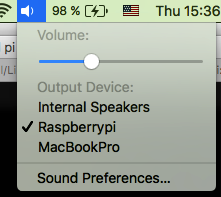Raspberry airplay
Jump to navigation
Jump to search
The printable version is no longer supported and may have rendering errors. Please update your browser bookmarks and please use the default browser print function instead.
Šiame straipsnyje aprašoma, kaip reikia paruošti savo RaspberryPI priimamoms AirPlay tinklo transliacijoms.
apt-get install autoconf automake avahi-daemon build-essential git libasound2-dev libavahi-client-dev libconfig-dev libdaemon-dev libpopt-dev libssl-dev libtool xmltoman git clone https://github.com/mikebrady/shairport-sync.git cd shairport-sync autoreconf -i -f ./configure --with-alsa --with-avahi --with-ssl=openssl --with-systemd --with-metadata make && make install systemctl enable shairport-sync service shairport-sync start
Transliavimą per AirPlay galite pasiekti iš savo iRenginio System Preferences>Sound. Jūsų RaspberryPi turėtų atsirasti sąraše.