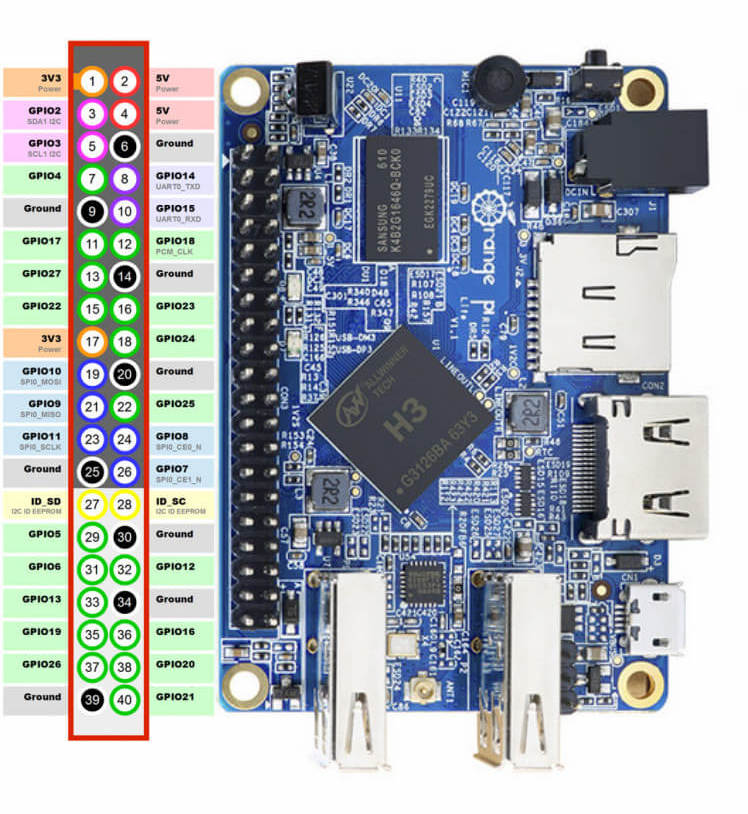OrangePI: Skirtumas tarp puslapio versijų
Jump to navigation
Jump to search
| 1 eilutė: | 1 eilutė: | ||
| + | = Pins = | ||
| + | |||
| + | [[Vaizdas:OPiLite pinout.jpg]] | ||
= Ledu palaikymo ijungimas armbian stretch distribucijoje = | = Ledu palaikymo ijungimas armbian stretch distribucijoje = | ||
18:47, 8 liepos 2019 versija
Pins
Ledu palaikymo ijungimas armbian stretch distribucijoje
/boot/armbianEnv.txt
overlay_prefix=sun8i-h3 overlays=spi-spidev param_spidev_spi_bus=0
max7219 libo idiegimas
apt-get install python-setuptools build-essential python-dev zlib1g-dev libjpeg62-turbo-dev git clone https://github.com/rm-hull/luma.led_matrix.git python setup.py build python setup.py install
Keletas scriptu
/usr/local/bin/piesti_lcd
#!/usr/bin/env python
# settings
leds=8 # ledu blocku kiekis
orientation=-90 # orientacija
rotate=2 # koks rotate
from luma.led_matrix.device import max7219
from luma.core.interface.serial import spi, noop
from luma.core.render import canvas
from luma.core.virtual import viewport
from luma.core.legacy import text, show_message
from luma.core.legacy.font import proportional, CP437_FONT, TINY_FONT, SINCLAIR_FONT, LCD_FONT
import time
import re
import argparse
from random import randrange
def goled(text,speed,repeat):
print "Sending to led: "+text+" at speed:",speed
serial = spi(port=0, device=0, gpio=noop())
device = max7219(serial, cascaded=leds, block_orientation=orientation, rotate=rotate)
for x in range(0, repeat):
if speed>0:
show_message(device, text, fill="white", font=proportional(CP437_FONT), scroll_delay=speed)
else:
show_message(device, text, fill="white", font=proportional(CP437_FONT))
if __name__ == "__main__":
parser = argparse.ArgumentParser(description='led writer arguments',
formatter_class=argparse.ArgumentDefaultsHelpFormatter)
parser.add_argument('--text', '-t', type=str, default='Hello World', help='Write some text to display on the leds!')
parser.add_argument('--speed', type=float, default=0, help='Sets text speed')
parser.add_argument('--repeat', type=int, default=1, choices=[1, 2, 3], help='Repeat text n times')
args = parser.parse_args()
try:
goled(args.text,args.speed,args.repeat)
except KeyboardInterrupt:
pass
/usr/local/bin/lcd_server
#!/usr/bin/env python
# settings
leds=8 # ledu blocku kiekis
orientation=-90 # orientacija
rotate=2 # koks rotate
from luma.led_matrix.device import max7219
from luma.core.interface.serial import spi, noop
from luma.core.render import canvas
from luma.core.virtual import viewport
from luma.core.legacy import text, show_message
from luma.core.legacy.font import proportional, CP437_FONT, TINY_FONT, SINCLAIR_FONT, LCD_FONT
import time
import re
import argparse
from random import randrange
import socket
def goled(data):
speed,repeat,text = data.split("::")
print "Sending to led: "+text+" at speed:",float(speed)
serial = spi(port=0, device=0, gpio=noop())
device = max7219(serial, cascaded=leds, block_orientation=orientation, rotate=rotate)
for x in range(0, int(repeat)):
if float(speed)>0:
show_message(device, text, fill="white", font=proportional(CP437_FONT), scroll_delay=float(speed))
else:
show_message(device, text, fill="white", font=proportional(CP437_FONT))
# Create a socket
sock = socket.socket(socket.AF_INET, socket.SOCK_STREAM)
# Ensure that you can restart your server quickly when it terminates
sock.setsockopt(socket.SOL_SOCKET, socket.SO_REUSEADDR, 1)
# Set the client socket's TCP "well-known port" number
well_known_port = 8881
sock.bind(('0.0.0.0', well_known_port))
# Set the number of clients waiting for connection that can be queued
sock.listen(5)
# loop waiting for connections (terminate with Ctrl-C)
try:
while 1:
newSocket, address = sock.accept( )
print "Connected from", address
# loop serving the new client
while 1:
receivedData = newSocket.recv(1024)
if not receivedData: break
# Echo back the same data you just received
goled(receivedData)
newSocket.send("OK")
newSocket.close( )
print "Disconnected from", address
finally:
sock.close( )
Crashfix naudojant įvairių gamintojų webcam'us
/etc/modprobe.d/uvcvideo.conf
options uvcvideo nodrop=1 timeout=5000 quirks=0x80
Taip pat galima bandyti kitą metodą Raspberry usb reset.