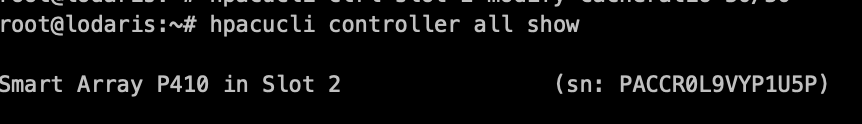Hardware raid: Skirtumas tarp puslapio versijų
Jump to navigation
Jump to search
| (nerodoma viena tarpinė versija, sukurta to paties naudotojo) | |||
| 28 eilutė: | 28 eilutė: | ||
Rodyti tiktai svarbia info: | Rodyti tiktai svarbia info: | ||
hpacucli ctrl slot=2 show | hpacucli ctrl slot=2 show | ||
| + | Igalinti sugedusi diska, dirbti vel: | ||
| + | hpacucli ctrl slot=2 ld 1 modify reenable forced | ||
Parodyti cache statusa: | Parodyti cache statusa: | ||
hpacucli ctrl slot=2 ld all show detail | hpacucli ctrl slot=2 ld all show detail | ||
| + | Ijungti tam tikro disko lempute: | ||
| + | hpacucli controller slot=2 pd 1I:1:1 modify led=on | ||
Ijungiam cache: | Ijungiam cache: | ||
hpacucli ctrl slot=2 ld all modify arrayaccelerator=enable | hpacucli ctrl slot=2 ld all modify arrayaccelerator=enable | ||
| 36 eilutė: | 40 eilutė: | ||
Nustatom cache 50% readui, 50% write'ui | Nustatom cache 50% readui, 50% write'ui | ||
hpacucli ctrl slot=2 modify cacheratio=50/50 | hpacucli ctrl slot=2 modify cacheratio=50/50 | ||
| + | |||
| + | [https://support.hpe.com/hpsc/doc/public/display?docId=emr_na-c03493210 Plačiau čia] ir [https://www.thegeekstuff.com/2014/07/hpacucli-examples čia] | ||
| + | |||
[[Category:Raid]] | [[Category:Raid]] | ||
[[Category:Serveriai]] | [[Category:Serveriai]] | ||
[[Category:Debian]] | [[Category:Debian]] | ||
[[Category:Ubuntu]] | [[Category:Ubuntu]] | ||
Dabartinė 10:38, 30 spalio 2019 versija
HP/Compaq disko masyvų kontroleriai[keisti]
Reikalingi įrankiai[keisti]
Atviro kodo:
apt-get install cciss-vol-status
HP:
wget https://hwraid.le-vert.net/debian/hwraid.le-vert.net.gpg.key apt-key add hwraid.le-vert.net.gpg.key echo -e "deb http://hwraid.le-vert.net/debian `lsb_release -cs` main" > /etc/apt/sources.list.d/proliant.sources.list apt-get update apt-get install hpacucli
Masyvo peržiūra[keisti]
Atviro kodo[keisti]
cciss_vol_status /dev/cciss/c*d0
HP hpacucli[keisti]
Parodyti masyvus:
hpacucli controller all show
Parodyti raid masyvus antram slote:
hpacucli ctrl slot=2 logicaldrive all show status
Parodyti fizinius diskus antram slote:
hpacucli ctrl slot=2 pd all show status
Parodyti statusa:
hpacucli ctrl slot=2 show config
Rodyti tiktai svarbia info:
hpacucli ctrl slot=2 show
Igalinti sugedusi diska, dirbti vel:
hpacucli ctrl slot=2 ld 1 modify reenable forced
Parodyti cache statusa:
hpacucli ctrl slot=2 ld all show detail
Ijungti tam tikro disko lempute:
hpacucli controller slot=2 pd 1I:1:1 modify led=on
Ijungiam cache:
hpacucli ctrl slot=2 ld all modify arrayaccelerator=enable
Ijungiam write cache:
hpacucli ctrl slot=2 modify dwc=enable
Nustatom cache 50% readui, 50% write'ui
hpacucli ctrl slot=2 modify cacheratio=50/50
Plačiau čia ir čia