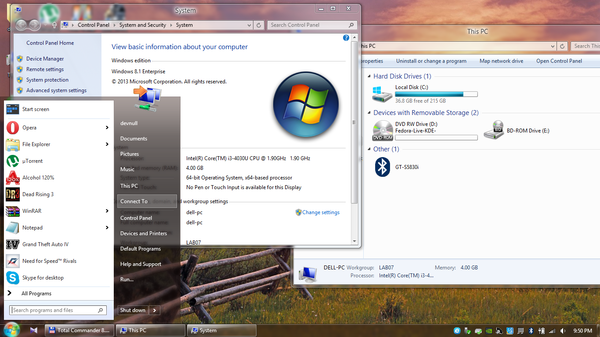Windows 8.1 normalizavimas
Šis straipsnis skirtas tiktai Windows 8.1 Update 1 OS Derinimui, kad atitiktų tipinę Windows Desktop operacijų sistemą kokia buvo Windows 7 ar praeitos windows versijos. Straipsnis yra ir bus pastoviai atnaujinimas, pataisomas. Kviečiu visus norinčius taip pat, netingėti ir prisidėti.
Kaip sužinoti kokia windows versija[keisti]
start > run > winver start > run > cmd > ver
versijos:
| Build | Windows versija |
|---|---|
| 6.3.9600 (08.04.2014) | Windows 8.1 Update 1 |
| 6.3.9200 (18.10.2013) | Windows 8.1 |
| 6.2.10211 (29.10.2012) | Windows Phone 8 |
| 6.2.9200 (26.10.2012) | Windows 8 |
| 6.1.7601 | Windows 7 |
| 6.1.7600.16385 (22.10.2009) | Windows 7, RTM (Release to Manufacturing) |
| 6.0.6001 (27.02.2008) | Windows Server 2008 |
| 6.0.6002 (04.02.2008) | Windows Vista, Service Pack 2 |
| 6.0.6000 (08.11.2006) | Windows Vista |
| 6.0.6000.16386 (01.11.2006) | Windows Vista, RTM (Release to Manufacturing) |
Plačiau apie windows versijas.
Start meniu grąžinimas[keisti]
Parsisiunčiame šį paketą iš paketo paleidžiame:
* \StartIsBack Plus 1.6.2 RePack\license_run_before_installation.reg * \StartIsBack Plus 1.6.2 RePack\StartIsBackPlus_162.exe * Sudiegiame ir uždedame varnelę ant "Appearance > Disable taskbar translucency"
Windows Aero temos įjungimas[keisti]
Angl. "Aero Glass, one of the more obvious features of Windows Vista and Windows 7, those lovely transparent and blurred Window borders that really gave Windows an impressive look. Glass was even with us during the beta process of Windows 8, even the last public preview build had glass (the most polished rendition of it yet as well). Then, seemingly as a last minute decision, Microsoft ripped the Aero Glass code out of DWM and left us with this flat, opaque and ugly UI that made it quite obvious that the UX people at Microsoft just didn’t care about the desktop UI. Some of us have joked that the opaque UI was symbolic of Sinofsky’s iron curtain of secrecy over Windows. Unfortunately Microsoft have not made any statements or given any indications that they may add aero glass back to Windows 8, and thus we are left with a UI that looks like a step backwards in interface design. Or are we?"
Parsisiunčiame šį paketą Išarchyvuojame ir
- Paleidžiame "Aero.Glass.for.Windows.8.1.v.1.2.5.Final.exe"
- Paleidžiame "InstallTakeOwnership.reg"
- Paleidžiame iš archyvo "UxStyle_sep23_x86_x64_possible_bugged.zip" failą "UxStyle_sep23_x86_x64.exe"
- Nukopijuojame visus failus iš "to folder" į "C:\Aero Glass"
- Iš katalogo themes kopijuojame temas į "C:\windows\Resources\Themes".
- Iš katalogo "C:\Aero Glass\" paleidžiame "Aero Glass Customizer.exe" ir pažymime varneles ant "Enable Aero Glass" ir "Round Corners".
- Iš katalogo "C:\Aero Glass\" paleidžiame "AeroGlassGUI.exe" ir atžymime ant "Theme & appearance" visas varneles, tuomet išsaugome "Save" ir uždarome langą.
- Norint, kad Aero Glass veiktų tvarkingai žiūrėkite į sekantį punktą "Senas explorer"
- Norint parinkti Aero temą tai daryti reikia per Personalization nustatymus, Desktop > Personalization.
Senas explorer[keisti]
Seno "explorer" langų dizaino atstatymas koks buvo 7 windows versijoje.
- Išpakuojame iš archyvo "OldNewExplorer.rar" į "C:\oldnewexplorer".
- Paleidžiame "OldNewExplorerCfg.exe".
- Spaudžiame Install.
- Pažymime varneles ant "Use command bar instead of Ribbon", "Show details pane on the bottom" ir "Enable Glass on navigator bar".
- Uždarome "Close"
- Perkrauname sistemą.